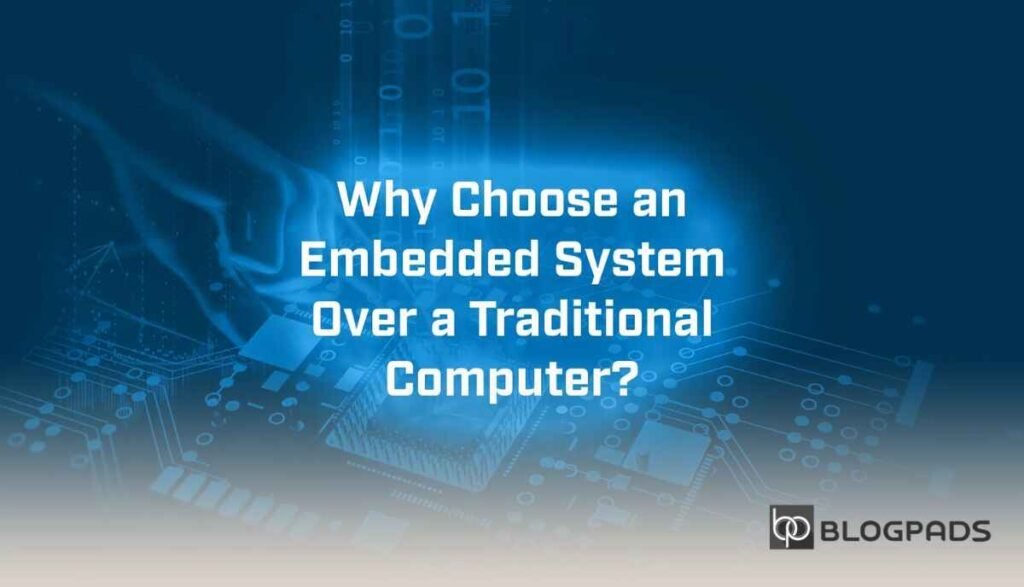1. What Is an Embedded Panel PC?
Is an Embedded Panel PC the Right Choice for Your Business? Benefits, Tips, and More! An Embedded Panel PC is essentially a compact computer integrated with a display screen, usually touch-enabled. Think of it as the fusion of a desktop and a touchscreen tablet, designed to be embedded into walls or machinery. These devices are built for efficiency and are commonly used in industrial, commercial, and retail environments.
Unlike standard PCs, embedded panel PCs are purpose-built for specific tasks, making them reliable, durable, and easy to use in challenging conditions.
2. Key Features of Embedded Panel PCs
- Compact Design: Saves space and integrates seamlessly into your workspace.
- Touchscreen Functionality: Allows for intuitive interaction without needing peripherals.
- Durability: Built to withstand harsh environments like dust, heat, and moisture.
- Customizability: Many models allow configuration for specific business needs.
- Energy Efficiency: Consumes less power compared to traditional setups.
3. Benefits of Using Embedded Panel PCs
a. Space-Saving Efficiency
No more cluttered desks! Embedded panel PCs eliminate the need for separate monitors and CPU units, giving you a clean and organized workspace.
b. Enhanced Productivity
The intuitive touchscreen interface speeds up processes, making operations faster and more efficient. Workers can complete tasks with a few taps instead of navigating complex systems.
c. Increased Reliability
These devices are designed for 24/7 operation in tough conditions, ensuring consistent performance without frequent maintenance.
d. Versatile Applications
From running point-of-sale systems to controlling industrial machinery, embedded panel PCs can adapt to numerous tasks.
e. Long-Term Cost Savings
While the initial cost might seem high, their durability and efficiency often result in significant savings over time.
4. Applications Across Industries
a. Manufacturing
Used for controlling machines, monitoring systems, and ensuring quality assurance on production lines.
b. Retail
Serves as point-of-sale terminals, kiosks, and digital signage to enhance customer experience.
c. Healthcare
Aids in patient management systems, diagnostic tools, and interactive displays.
d. Transportation
Powers ticketing systems, vehicle controls, and public information displays.
e. Hospitality
Streamlines check-ins, reservations, and customer service interactions.
5. Factors to Consider Before Buying
a. Purpose
Define what you need the device for. Will it run heavy software or handle simple tasks?
b. Environment
Consider the physical conditions where the PC will operate. Opt for models with protective features if your environment is harsh.
c. Specifications
Pay attention to processor power, RAM, storage, and touchscreen responsiveness.
d. Budget
Find a balance between upfront cost and long-term value. Cheaper isn’t always better!
6. Embedded Panel PC vs Traditional PCs
| Feature | Embedded Panel PC | Traditional PC |
| Space Efficiency | Highly compact and integrated | Requires separate components |
| Durability | Designed for tough environments | Not ideal for harsh conditions |
| Ease of Use | Intuitive touchscreen interface | Requires peripherals |
| Cost | Higher upfront cost | Lower initial cost |
| Customizability | High for specific tasks | General-purpose flexibility |
7. Tips for Choosing the Right Model
- Know Your Requirements: List the tasks you want the PC to perform.
- Choose the Right Size: Select a screen size that matches your workspace and user needs.
- Evaluate Connectivity Options: Ensure it has the necessary ports and wireless capabilities.
- Check for Compatibility: Verify it supports your existing software and systems.
- Seek Professional Advice: Consult with experts or vendors for tailored recommendations.
8. Common Challenges and Solutions
a. Limited Software Support
Some embedded systems may not support certain software. Opt for models with a versatile OS.
b. Overheating
Install proper ventilation or choose models with built-in cooling systems.
c. High Initial Cost
Focus on long-term savings through durability and efficiency.
9. Maintenance and Longevity Tips
- Regular Cleaning: Keep the screen and vents free from dust.
- Software Updates: Ensure the operating system and applications are up-to-date.
- Proper Installation: Avoid improper handling during setup to prevent damage.
- Monitor Performance: Address performance issues early to avoid bigger problems.
10. Cost vs Value Analysis
While embedded panel PCs often come with a higher upfront cost, their robust design, long lifespan, and energy efficiency provide substantial value over time. It’s like investing in a high-quality tool that pays for itself through consistent reliability and reduced downtime.
11. Future Trends in Embedded Panel PCs
- AI Integration: Smarter systems for predictive analytics and automation.
- Better Touch Technology: Improved responsiveness and multi-touch capabilities.
- Sustainability: Eco-friendly designs with lower energy consumption.
- Edge Computing: Enhanced performance by processing data closer to its source.
12. Conclusion: Is It Right for You?
IIs an Embedded Panel PC the Right Choice for Your Business? If your business requires a compact, reliable, and efficient computing solution, an Embedded Panel PC could be the perfect choice. By understanding your specific needs and evaluating the options carefully, you can make a decision that boosts productivity and saves costs in the long run.
FAQs
1. What industries benefit most from embedded panel PCs?
Industries like manufacturing, retail, healthcare, transportation, and hospitality see the most benefit from these devices due to their versatility and durability.
2. Are embedded panel PCs expensive?
While the upfront cost can be higher, their efficiency, durability, and long-term savings make them a worthwhile investment.
3. Can I upgrade an embedded panel PC?
Upgradability depends on the model. Some allow minor upgrades, while others are fixed configurations.
4. Do they require regular maintenance?
Minimal maintenance is required. Regular cleaning and software updates are usually sufficient to keep them running smoothly.
5. How do I choose the right size for my business?
Consider the available space, intended use, and visibility requirements when selecting the screen size.